Testing App Store Screenshots for Higher Conversions
The Foundation of Screenshot Optimization
On the App Store or Google Play, the decision to download an app often happens in seconds. We've all done it: a quick scroll, a glance at the visuals, and a snap judgment. This makes your app store screenshots less of a gallery and more of a direct conversion tool. In a crowded market like the United States, these images are some of the most valuable marketing real estate you own. Relying on gut feelings or simply copying what a competitor is doing leaves your success to chance.
A methodical approach is needed to turn those visual assets into a reliable growth engine. This is where A/B testing comes in, providing a structured way to understand what truly motivates a user to tap "Install." Understanding the role of A/B testing in choosing the perfect app store screenshots is the first step toward making data-driven decisions. Instead of guessing, you can systematically discover which message, layout, or color scheme connects with your audience.
Both Apple and Google provide native tools to facilitate this process. Apple's Product Page Optimization (PPO) and Google Play store listing experiments are the industry-standard starting points for running these tests directly on the storefronts. The goal isn't just to find a single winning image. It's about building a deeper understanding of your users' psychology. Each test offers a clue about their priorities, pain points, and visual preferences, providing insights that extend far beyond one experiment and inform your entire marketing strategy.
Designing a Strategic Screenshot Test
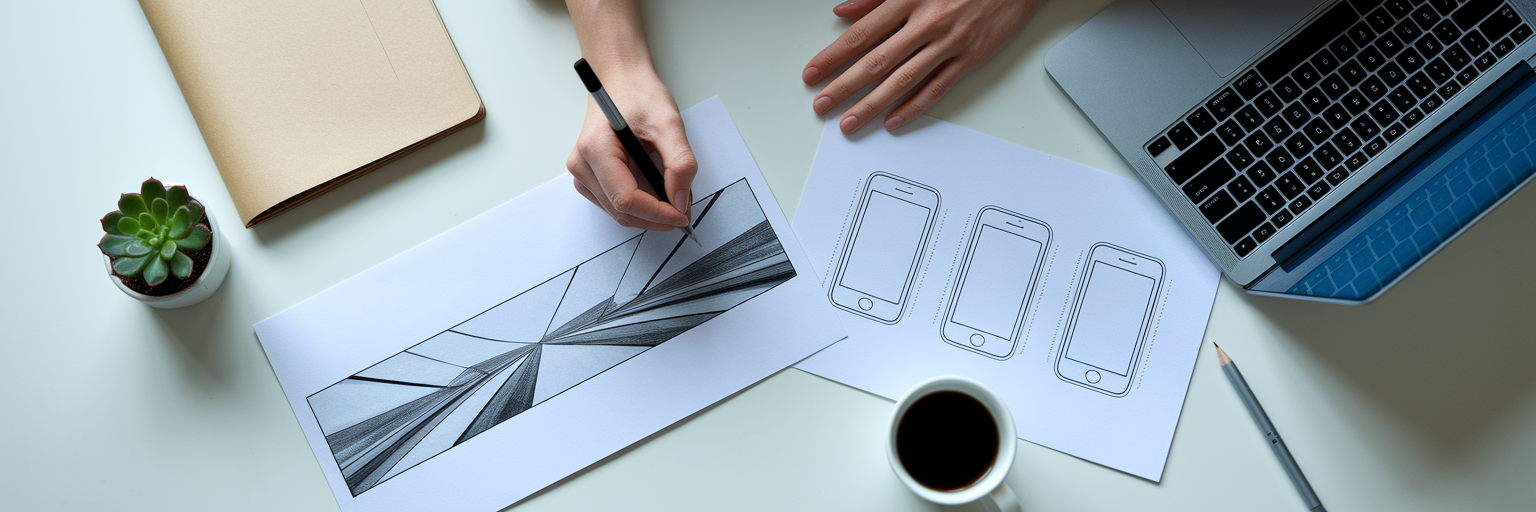
With the right mindset in place, the next step is to move from the "why" of testing to the "what." A successful test begins with a clear, focused hypothesis. For example, you might hypothesize: "A panoramic screenshot layout that tells a continuous story will achieve a higher conversion rate than individual, feature-focused frames." This statement is specific, measurable, and directly compares two distinct approaches. To get meaningful results from A/B testing app screenshots, you must isolate one variable at a time. Changing both the caption and the background color in a single test makes it impossible to know which element drove the change in performance.
When planning your experiment, consider which elements to test. These ideas are part of established app store screenshots best practices and provide a solid foundation for your hypotheses.
- Layouts: Test a connected panoramic flow against separate, distinct frames.
- Color Palettes: Compare your standard brand colors to a high-contrast palette designed to stand out.
- Caption Messaging: Pit benefit-oriented text ("Save time on tasks") against feature-driven descriptions ("Automated scheduling").
- Device Frames: See if realistic device mockups perform better than minimalist designs or no frames at all.
- Backgrounds: Experiment with a solid color, a lifestyle image, or an abstract gradient to set the right tone.
Use competitor analysis not to imitate, but to identify the visual conventions in your category. Are all your rivals using blue backgrounds? That's an opportunity to test a vibrant orange and see if disrupting the norm captures more attention. A structured approach ensures every test provides a clear answer.
| Element to Test | Control (Version A) | Variant (Version B) | Hypothesis |
|---|---|---|---|
| First Screenshot | App logo and tagline | Core value proposition (e.g., 'Save 1 Hour Every Day') | Leading with a direct benefit will increase installs more than brand reinforcement. |
| Layout Style | Separate, framed screenshots for each feature | A connected panoramic story flow | A narrative layout will improve user engagement and scroll-through rate. |
| Caption Tone | Feature-focused (e.g., 'Advanced Filtering') | Benefit-focused (e.g., 'Find What You Need, Faster') | Benefit-driven language will resonate more strongly with users' pain points. |
| Color Scheme | Standard brand colors | High-contrast, vibrant colors | A bolder color palette will capture more attention and stand out from competitors. |
This table provides a structured way to formulate hypotheses for A/B tests, ensuring each experiment is focused on a single variable and has a clear objective.
Executing and Monitoring Your A/B Tests
Once your hypothesis is set, it's time to put it into action. Setting up an experiment typically involves defining your control (your current screenshots) and your variant (the new version you're testing), then splitting traffic evenly between them. The most common mistake at this stage is impatience. We all feel the urge to declare a winner after seeing an early spike, but statistically insignificant results can be misleading. For reliable app store screenshot testing, you need to let the experiment run long enough to gather sufficient data.
As a rule of thumb, you should run tests for a minimum of seven days. As industry experts at Adjust suggest, this duration helps normalize daily traffic variations, like the difference between weekday and weekend user behavior. To protect the integrity of your results, avoid these common pitfalls:
- Ending a test prematurely: An early lead for one variant might just be random noise. Wait for statistical significance.
- Modifying other store listing elements: Changing your app icon, video, or description mid-test will contaminate your data.
- Testing during atypical periods: Running experiments during major US holidays like Thanksgiving or during a large paid campaign can skew user behavior and produce unreliable data.
Finally, it's important to reframe your perspective on "failed" tests. If your new variant underperforms, it's not a failure. It's a valuable piece of information. You've just confirmed that your current creative is effective and, more importantly, you've prevented a change that would have hurt your app store conversion rate optimization. That knowledge is a win in itself.
Analyzing Results and Driving Iteration

After your test concludes, the real work of analysis begins. The two metrics that matter most are the conversion rate (the percentage of users who installed after viewing) and the statistical confidence level. A confidence level of 95% or higher confirms that your result is not due to random chance. However, the goal is to move beyond simply crowning a winner. Ask yourself why the winning variant performed better. Did the benefit-focused captions resonate more deeply with user pain points? Was the panoramic layout more engaging? These insights are the true prize.
This is where app store conversion rate optimization becomes a continuous process, not a one-time fix. Today's winning variant should become the control group for your next experiment. Perhaps you've proven that benefit-driven text works best. Your next test could be to refine that text further, comparing two different benefit statements. This iterative loop ensures you are always learning and improving.
To fuel this cycle, enrich your quantitative data with qualitative feedback. Mine your app's user reviews, support tickets, and social media comments. Look for the exact words and phrases your audience uses to describe their problems and what they love about your app. These user-generated insights are a goldmine for crafting powerful new hypotheses. By creating a feedback loop between what users say and what they do, you can explore a blog dedicated to app marketing strategies and ensure your visuals always speak their language.
Adapting to Current Screenshot Trends
Optimizing your screenshots is not a "set it and forget it" task. User expectations and design trends change, and your visuals need to keep pace. Staying aware of what works now is key to maintaining a competitive edge and learning how to optimize app store visuals effectively. Some of the most impactful trends we see today involve telling a clearer, more compelling story.
Keep an eye on these contemporary approaches:
- Narrative Panoramas: Instead of standalone images, screenshots that connect seamlessly to guide the user through a key workflow or story are becoming more common.
- Social Proof: Captions that highlight awards, five-star ratings, or positive press mentions build immediate trust and credibility.
- Video-Like Elements: Using short, dynamic text and visual cues across static images can create a sense of motion and progression, making the experience feel more interactive.
Remember that true localization goes beyond simple translation. It involves adapting visual cues, color palettes, and even the device models shown to align with regional preferences and cultural norms. To truly increase app downloads with screenshots, you must treat optimization as an essential, ongoing discipline. We recommend scheduling a quarterly review of your app store visuals to ensure they remain fresh, relevant, and effective. With tools designed to help developers create professional, localized screenshots with ease, there's no reason to let your most important marketing assets become outdated.