Designing App Store Screenshots That Drive Downloads
Your App's Seven-Second Pitch
On a crowded app store page, you get about seven seconds to make an impression. As highlighted in research from AppsFlyer, that's how quickly users decide whether to investigate further or move on. Your app store screenshots are not just images; they are your app's rapid-fire visual pitch. For many potential users, these visuals are the single most important factor in their decision.
Consider the different browsing experiences. On Apple's App Store, the first two or three screenshots are immediately visible in search results, demanding an instant hook. On the Google Play Store, the feature graphic and screenshots dominate the top of the page. In both cases, your initial images must communicate your app's core value and solve a user's problem without them needing to click or scroll. This first impression is everything.
Guiding Attention with Visual Hierarchy
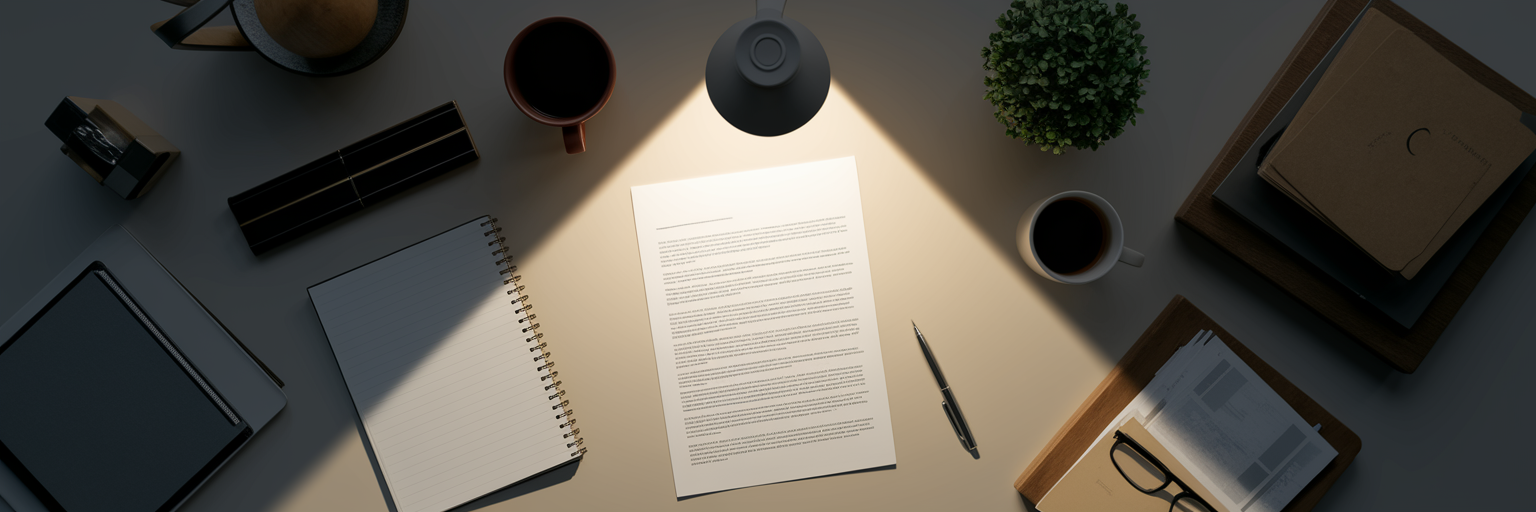
With that seven-second window in mind, the next step is to control what the user sees first. This is where visual hierarchy comes in. Think of it like a well-lit museum exhibit where spotlights guide your eyes to the most important masterpiece. A strong app store screenshot design uses composition to direct attention, ensuring the main message is absorbed at a glance, not lost in clutter.
By intentionally arranging elements, you can create a clear path for the user's eye. This prevents visual overload and makes your value proposition instantly clear. Here are a few fundamental techniques:
- Size and Scale: Use larger, bolder fonts for your main headline to emphasize the primary benefit. The most important message should be the most prominent element on the screen.
- Color and Contrast: Employ your brand colors or a bright, contrasting accent to make key text or UI elements pop. This draws the eye exactly where you want it to go.
- Negative Space: Don't be afraid of empty space. Giving important elements room to breathe makes them feel more significant and easier to focus on, cutting through the noise.
Crafting Captions That Convert
Once you have the user's attention, your captions need to seal the deal. The most common mistake is simply listing features. Users don't connect with technical specs; they connect with outcomes. Instead of saying "Task Timer," reframe it as "Focus and Finish Projects Faster." This simple shift from what your app is to what it does for the user makes a world of difference.
Legibility is also non-negotiable. Small, decorative fonts are unreadable on a phone screen. Stick to large, clean typography that is scannable in a split second. To create a clear narrative, follow the one key idea per screenshot principle. Each image and its caption should deliver a single, powerful message. As the user swipes, they follow a story that builds their confidence in your app. For more insights, review these app store screenshots best practices we've shared.
| Feature-Based Caption (Weak) | Benefit-Oriented Caption (Strong) | Why It Works |
|---|---|---|
| 26+ Languages Supported | Connect with a Global Audience | Focuses on market expansion outcome. |
| Custom Fonts | Match Your Brand Perfectly | Highlights the value of brand identity. |
| Task Timer Included | Finish Projects on Time, Every Time | Connects the feature to user success. |
| Encrypted Data | Your Privacy is Our Priority | Addresses a core user concern directly. |
This table illustrates how to reframe technical features into compelling, user-centric benefits that resonate with a potential user's goals and pain points.
Showcasing Your App's Core Value

Beyond individual captions and layouts, your screenshots must work together to demonstrate your app in action. This is where you show, not just tell. Thinking about how to create app screenshots that convert means thinking like a storyteller. For developers and marketers looking for more high-level strategies, our blog offers a wealth of information on app presentation.
Tell a Cohesive Story
Arrange your screenshots in a logical sequence that walks the user through a primary workflow. Start with a common problem or an opening screen, guide them through the key steps, and end with the successful outcome your app provides. This narrative structure helps users mentally place themselves within your app, making the experience feel intuitive before they even download it.
Highlight the 'Aha!' Moment
Every app has an "aha!" moment—that one feature or benefit that makes users' lives easier. This is your unique selling proposition. Don't bury it. Dedicate a prominent screenshot, ideally the second or third one, to showcasing this single, most compelling feature. Make it impossible to miss. This is one of the most effective app store optimization tips for grabbing and holding user interest.
Use Device Frames for Professional Polish
Placing your app's UI inside a device mockup is a simple yet powerful technique. It helps users visualize themselves holding their phone and using your app, making the experience more tangible. It also adds a layer of professionalism and credibility, signaling that your app is a high-quality product. While social proof like user interactions can be effective, avoid using generic or unconvincing testimonials that can feel inauthentic.
Building Trust Through Brand Consistency
Your screenshots are a direct reflection of your brand. Consistent use of your app's color palette, typography, and logo across all visual assets does more than just look good; it builds brand recognition and, more importantly, trust. When a user sees a cohesive set of screenshots, it signals a polished, reliable, and well-maintained product. This visual harmony is a subtle but critical part of a successful mobile app marketing strategy.
Now, picture the opposite: a set of mismatched screenshots with different fonts, clashing colors, and inconsistent styles. What does that communicate? It can suggest a lack of attention to detail, making users question the app's overall quality and stability. They might wonder if the user experience inside the app is as disjointed as its presentation. Brand consistency is a silent promise of quality that can significantly influence a user's decision to tap the "Get" button.
Advanced Tactics for a Global Audience

Once you have mastered the fundamentals, you can implement more advanced techniques to maximize your reach and conversions. Designing for a global market and continuously improving your approach are what separate good apps from great ones.
Go Beyond Translation with True Localization
Localization is far more than just translating text. True localization involves adapting your visuals, cultural references, and even the featured use cases to resonate with users in different markets. For example, a food delivery app's screenshots for the Japanese market should feature ramen and sushi, not burgers and fries. This attention to detail shows local users that your app was made with them in mind, which can dramatically increase app downloads in new regions.
Optimize with A/B Testing
Your first set of screenshots should never be your last. Treat your app store page as a living asset that can always be improved. A/B testing allows you to experiment with different variations to see what drives the most conversions. Test different caption copy, image order, color schemes, or visual styles. Data, not guesswork, should guide your design decisions. Understanding the role of A/B testing in choosing the perfect app store screenshots is key to long-term success.
Creating, localizing, and managing these visual assets can be a complex process, but dedicated tools are available to streamline the entire workflow. With the right approach and resources like our all-in-one screenshot generator, you can ensure your app always puts its best foot forward.