A Developer's Guide to Efficient App Screenshot Creation
The Critical Role of Visuals in App Store Success
Most users in the US App Store make a download decision in just a few seconds, often based entirely on your app's visual presentation. This makes your screenshots far more than simple decoration. They are your first, and sometimes only, chance to communicate your app's value. This immediate visual judgment is a core component of App Store Optimization (ASO). App stores interpret compelling, professional visuals as a signal of a high-quality user experience, which can directly influence your app's visibility in search results and featured lists.
Herein lies the challenge for developers and marketers. The effort required to create, update, and manage correctly sized screenshots is immense. You have an ever-expanding list of iOS and Android devices, each with different screen dimensions, orientations, and now, localization requirements for a global audience. We've all felt that sinking feeling when a new iPhone is announced, knowing it means another round of tedious screenshot updates.
Viewing your screenshot workflow as a core part of your mobile app marketing strategy is essential. A streamlined process doesn't just save time. It directly impacts conversion rates by ensuring your app always looks its best. Some of the most effective app store optimization tips focus on visual appeal, because what users see is what they believe they will get.
Essential Features in Modern Screenshot Management Tools
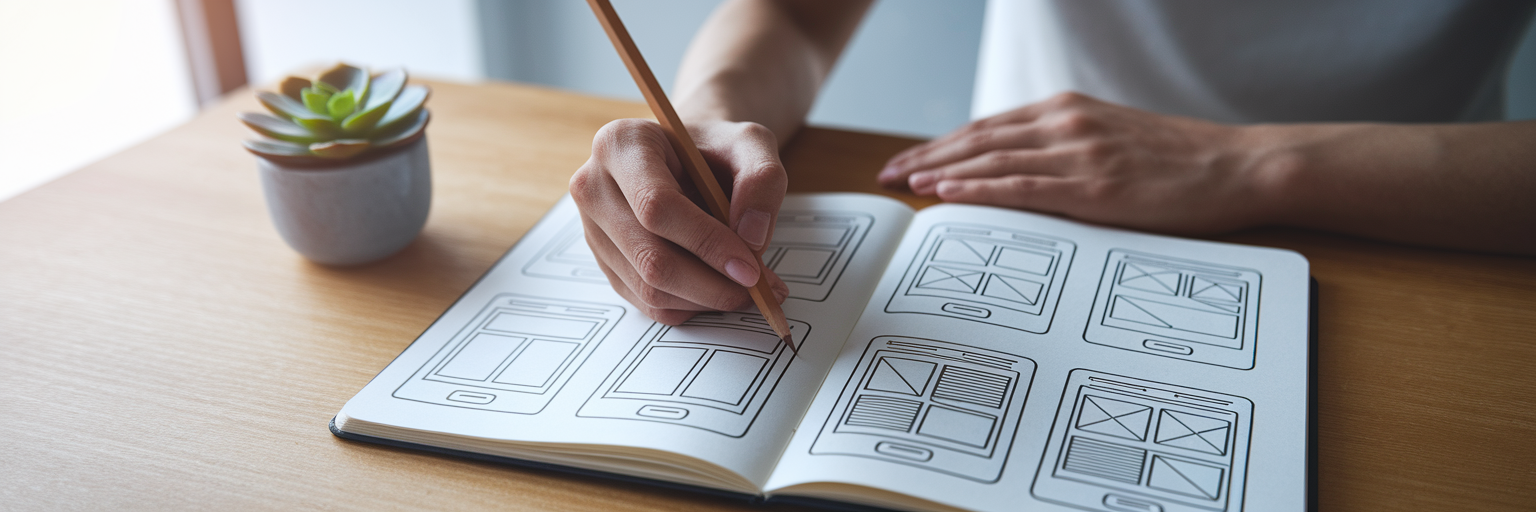
When evaluating an app screenshot generator, it's easy to get lost in a long list of features. However, a few core capabilities separate the truly useful tools from the rest. These are the non-negotiables that directly address the most time-consuming parts of the job and give you a clear path for how to create app screenshots that convert.
Device Frames and Layout Templates
A robust library of device frames ensures your app looks current and professional. More importantly, pre-made layout templates allow you to build a visual narrative. Instead of just showing random screens, you can guide users through your app's key benefits with structured, multi-screenshot stories. This moves the focus from what your app is to what it does for the user.
Deep Customization Capabilities
Templates are a starting point, not a final destination. The ability to fine-tune every element is what creates a polished, on-brand look. This includes adjusting backgrounds with custom colors or images, uploading your brand's specific fonts, and modifying text placement and style. This level of control ensures your app store presence is consistent with your other marketing materials, building a cohesive brand identity.
Integrated Localization and Translation
To successfully localize app store listing content, you need more than just translated text. A great tool simplifies the entire process, allowing you to manage captions for dozens of languages within a single interface. For example, reaching Spanish speakers in the US requires more than a simple translation; the visual context must also feel relevant. The best tools automate the generation of these localized assets, ensuring every market gets a tailored experience. A powerful app screenshot generator should provide all these capabilities in one place, streamlining the entire process from design to export.
| Feature | Why It Matters | Impact on Workflow |
|---|---|---|
| Extensive Device & Layout Library | Ensures visuals are modern and relevant for all users. | Eliminates the need to manually create or source device frames. |
| Localization Support | Crucial for global reach and market-specific resonance. | Reduces translation management overhead and errors. |
| One-Click Export for All Sizes | Saves hours of tedious manual resizing and formatting. | Guarantees compliance with App Store and Google Play requirements. |
| Custom Fonts & Branding | Maintains brand consistency across all marketing assets. | Allows for a unique, professional look that stands out. |
| Cloud-Based Project Sync | Facilitates team collaboration and asset management. | Enables seamless handoffs between developers and marketers. |
This table categorizes key features to help developers and marketers prioritize what to look for in a screenshot tool based on their impact on efficiency and quality.
Leveraging Automation in Your Screenshot Workflow
While the previous section covered the features to look for, this one focuses on the process improvements you gain from them. Automation in this context means using a single master design to generate a complete set of screenshots for every target device, orientation, and language. It transforms screenshot creation from a repetitive chore into a strategic activity.
The benefits are immediate and substantial:
- Drastic Time Savings: Imagine you need to update a single UI element in your app. Manually, this could mean editing dozens of individual image files. With automation, you update the master design once, and every single screenshot is regenerated in minutes. The hours saved are staggering.
- Simplified A/B Testing: A modern mobile app marketing strategy relies on testing. Automation makes it practical to generate multiple visual concepts to see what resonates with your audience. Instead of spending days creating a second set of screenshots, you can produce variants in minutes. Automated tools make it easy to create variants, and understanding the role of A/B testing in choosing the perfect app store screenshots is crucial for optimizing conversions.
- Reduced Human Error: Manual work is prone to mistakes. Typos in captions, inconsistent branding, or incorrect dimensions are common issues that make an app look unprofessional. Automation eliminates these errors by ensuring every screenshot adheres to the same template and specifications. As highlighted by Markup Hero, entrepreneurs can significantly boost productivity by using screenshot and annotation tools to automate repetitive visual tasks.
Ultimately, automation isn't a luxury. It's a necessity for any team that wants to manage its app store presence efficiently and stay competitive.
Actionable Tips for Faster Screenshot Production

Having the right tool is only half the battle. Your methodology matters just as much. By adopting a structured approach, you can dramatically reduce the time it takes to produce high-quality visuals. Here are four practical steps to make your workflow more efficient.
1. Establish a Screenshot Style Guide
Before you even open a design tool, pre-define your visual rules. Choose your primary and secondary fonts, establish a color palette that aligns with your brand, and decide on a consistent tone for your captions. This simple document eliminates guesswork and ensures every screenshot feels part of a cohesive set.
2. Batch Similar Tasks
Context switching is a major productivity killer. Instead of working on one screenshot from start to finish, group similar tasks together. Write all the English captions first. Then, write all the Spanish ones. After that, position all the text on the iPhone layouts. This assembly-line approach helps you maintain focus and work much faster.
3. Start with Pre-Designed Templates
Why start from a blank canvas? Customizing an existing layout is almost always faster than building one from scratch. This approach gives you a professional foundation to build upon, allowing you to focus your energy on the message and narrative rather than the basic structure. This is one of the most direct answers to how to create app screenshots without wasting time.
4. Develop a Core Narrative
Think like a storyteller. Your screenshots should walk a potential user through your app's value proposition. The first image should grab their attention and present a problem, the middle images should showcase the solution, and the final image should provide a clear call to action. A storyboard turns a collection of screens into a compelling sales pitch. By following these steps, you can create a repeatable and efficient workflow. For more detailed guidance, explore these app store screenshots best practices.
Integrating Screenshots into a Broader ASO Strategy
Efficient screenshot creation is not an isolated task. It is deeply integrated into your overall mobile app marketing strategy. Professional screenshots build immediate trust with users, signaling that your app is well-maintained and of high quality. This trust directly translates into higher conversion rates and can even lead to better reviews from users who feel their expectations were met.
From an ASO perspective, screenshots play a dual role. Their primary function is conversion rate optimization (CRO), as they are central to A/B testing on Google Play and Product Page Optimization on the App Store. However, they also offer subtle keyword benefits. The captions you write can reinforce your primary keywords, providing another signal to the app store algorithms about your app's relevance. These are the kinds of advanced app store optimization tips that can give you an edge.
Ultimately, you should view screenshot management as a dynamic and continuous process. It is not a one-off task you complete at launch. It is an integral part of the entire app marketing lifecycle, crucial for attracting, converting, and retaining users in a crowded marketplace. As the app market evolves, staying updated on the latest strategies is key. You can find more insights on our blog.